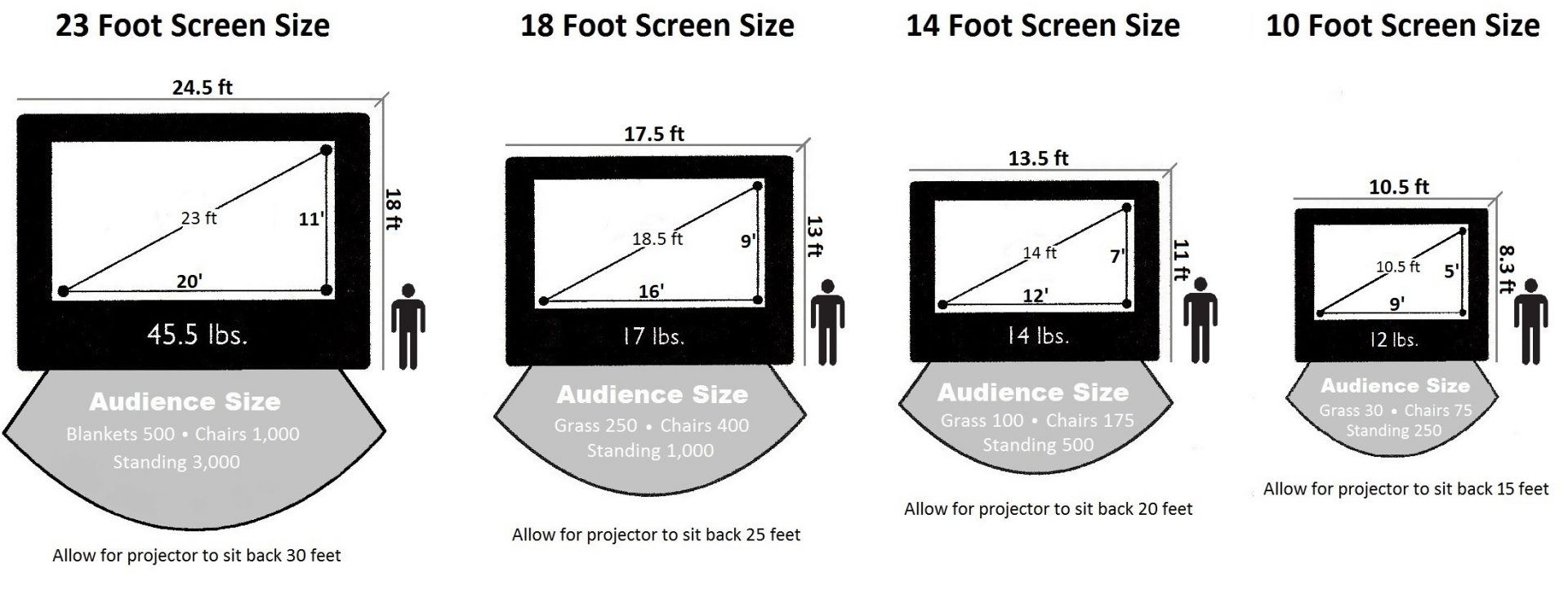 Click on this link to watch a 9 minute, step by step video on how to setup and take down the Inflatable Cinema. Inflatable Outdoor Cinema: How To Setup & Takedown | Canyon Party Rental
Click on this link to watch a 9 minute, step by step video on how to setup and take down the Inflatable Cinema. Inflatable Outdoor Cinema: How To Setup & Takedown | Canyon Party Rental
Small Cinema Case Instructional Video (10ft and 14ft Screens)
Large Cinema Case Instructional Video (18ft and 23ft Screens)
Additional Set of Speakers Instructional Video for Large Cinema Case
Canyon Rental’s Inflatable Movie Screen setup is really quite simple. We’ll break it down step by step. It might seem like a lot of steps but some of them only take a few seconds to complete. Plan on the whole process to take 30 – 45 minutes.
- Unpack the inflatable screen from the bag.
- Unroll screen on a clean, smooth surface in the spot you want to setup, with the white screen facing up.
- If on a lawn, hammer in all 4 ground stakes into the ground in a diagonal direction from the corners of the screen about 15 feet away. If on a hard surface, lay out the sandbags in the same place.*See aerial view of screen when it is inflated and standing upright.
- Attach the air-blower to the inflation sleeve on the right side of the screen and tighten the pull strings over the yellow nozzle of the air-blower. (note: The sleeve is designed to let some air escape through the slit.)
- Place projector and DVD player stand about 25 feet from where screen will be upright.
- Place surge protector behind the stand.
- Connect air-blower to smaller power strip and then run orange 50 foot extension cord to the surge protector by the stand.
- Run the final orange 50 foot extension cord from the surge protector to your power source. (note: If power source is closer to the screen than the projector and DVD stand, reverse steps 7 and 8 pertaining to the extension cord and surge protector and power strip connection.)
- The straps attached to the screen at the corners (2 at the top and 2 at the bottom on each corner) have Strap Sliders to adjust the length. Slide the Strap Sliders near the bottom, towards the ring clip. (note: This step might already be completed)
- Turn on air-blower and let the screen inflate on the ground. (note: Be sure the screen’ air vent located towards the top on the right side is zipped closed for proper inflation.)
- You will need another person for this step. Both people lift and stand the screen upright. One person holds the screen upright while the other person wraps each strap around the neck of the ground stakes. Be sure to wrap the straps tight enough to provide adequate tension to anchor the screen. If on a hard surface, you will clip the ring clips onto the sand bags and spread them out to provide adequate tension.
- Place the speakers on the ground, in front of the screen and on each side of the screen.
- Connect a power cord to the right speaker and into the power strip that the fan is plugged into.
- Connect a power cord to the left speaker, then connect it to the red 20 foot extension cord and run the extension cord along the base of the screen to the same power strip in Step 13.
- The speaker cable with White marking on the RCA jack is the Left speaker cable. Wrap the fat end (XLR end) of the speaker cable around speaker’s handle and then plug it into the back of the speaker. (note: There is only one place on the speaker it can be plugged into.) You will run this cable along the base of the screen as well and down the right side to the projector and DVD stand.
- The speaker cable with the Red marking on the RCA jack is the Right speaker cable. Wrap the fat end (XLR end) of the speaker cable around speaker’s handle and then plug it into the back of the speaker. You will run this cable down the right side, along with the Left speaker cable to the projector and DVD stand.
- Place the DVD player in bottom of the stand. Plug it into the surge protector.
- Plug the other end (RCA jack) of the White (Left ) speaker cable into the white jack located in the back of the DVD player.
- Plug the other end (RCA jack) of the Red (right) speaker cable into the red jack located in the back of the DVD player. (note: If using a game console, use the small barrel adapters to connect the speaker cable white RCA jack to the white RCA jack of the game console and the speaker cable red RCA jack to the red RCA jack.)
- Take out projector from its case and attach it to the mount that is fastened to the top shelf of the stand. (note: The mount attached to projector has a ball joint with a thread cap. Thread the cap onto the mount that is attached to the stand. Hand-tighten securely.)
- Plug the HDMI cable into the back of projector and the other end into the back of the DVD player. (note: If using a game console, plug the HDMI cable into the game console. If the console is a Wii, you will plug the Wii’s yellow cable into the yellow jack in the back of the projector).
- Attach projector’s power cord to projector and then into surge protector. (note: The projector will most likely automatically turn on when plugged in.)
- Make sure the speakers are turned on. You know the speakers are on if you see a little green light next to power button. The only knob you will have to concern yourself with on the back of the speakers is the volume, the top knob. You control the volume manually for each speaker. If the little red clip light flashes next to the volume knob then the volume is too high for the wattage of the speakers and you could potentially damage them. (note: This is seldom a worry because you would have to turn the speaker to an uncomfortable level to clip the speaker.)
You are now ready! You will need to zoom and/or focus the projector. The zoom and focus are dials located above the lens of the projector. You control these manually. The furthest one back is the zoom and the closest one is the focus. We hope this Inflatable Movie Screen Setup is helpful and makes the process easier. *Remember when done, do not unplug the projector right away (give the little fan inside the time it needs to cool down the projector). Not doing so could damage the projector. When deflating the screen, make sure you avoid if at all possible the white screen to touch the ground and get dirty. Fold the screen to the size of the width of the bag and roll it neatly to place in bag. Do not stuff the screen into the bag because screen can become very wrinkly.
